

Overview
Role
Experience Designer
Objective
To create a better experience for the visually impaired with AR/VR and other such immersive technologies and designs to create for a much more engaging and entertaining experience which could possibly enhance the experience not just for the visually impaired but also for the general public.
Responsibilities
Probleam Identification
Initial Research
UX Design
UI Design
Development
Prototype
Software
Blender
Adobe Illustrator
.jpg)
Common types of visual impairment -Loss of Central Vision, Loss of Peripheral (Side) Vision, Blurred Vision,
Generalized Haze, Extreme Light Sensitivity, night Blindness.
Some people use a Guide dog to lead blind and visually impaired people around obstacles
The visually impaired can only accomplish the task based on the information obtained through the other senses.
Tools used-
1. The long cane
2. The guide dog
3. Electronic tools for obstacle detection and orientation
They are confident.
Schools help them to guide how to use a cane and travel long and accomplish things by their own.
Some blind and partially sighted people take orientation and mobility training.
Materials also play an important role in the life of visual impaired people.
Special sound tiles or rubber tiles give a different sound when walking or in contact with the long cane.
In an unfamiliar environment, where one does not know the route, moving around independently requires a high degree of skills and independence in orientation
and mobility
For blind as well as for partial ly sighted people, a safe and easy transfer from location A to location B is not obvious
Teachers encourage students for being for independent, explore and develop other skills so they can learn to explore the environment.
Observations
Casestudy

The Mary Rose - (U.K)

The Museo Tiflologico - (Spain)

Anubhav (India)

Smithsonian (Washington DC)
User Persona

Samprada is blind since birth, but that has not stopped Samprada from pursuing her dreams. She loves to do Yoga and play digital games. She prefers to do her work independently.
ABOUT
Name - Samprada Singh Jaat
Blind since birth.
Studying in class 8th.
Loves to sing and listen to music.
GOALS
1. Be independent
2. Wants to become a mechanical engineer.
3. Know who and what is around her
FRUSTRATIONS
1. Have to depend on someone.
2.No tactile information in the museum.
3. Audio narratives are the only source of help difficult to grasp with only audio.
4. Difficult to understand shapes and colors.
ASSISTIVE TECHNOLOGIES USED
1. Braille keypads.
2. Screen readers (NVDA on laptop).
3. TalkBack on android phone.
4. Audio recorder (to take notes).
5. Samsung GoodVibes for smartphones
(Typing assistance)
Moodboard

Placemapping

Value Proposition Map

Storyboard

In this first installation, the visitor is introduced to the location and given a little history about Vadodara using a tactile 3D map.

In the Timeline installation, as the visitor presses the button, information about the activities performed by king in that time period is given in an audio format.
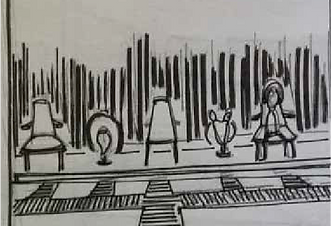
In this experiential exhibit, as the viewer sit on one of the exhibits, a storyline about the king is narrated through the audio guide.

Heading towards the haptics installation

In the Haptic installation, the visitor can feel the shapes and material of the sculpture without actually touching it

Art Gallery
.png)
Section for the art gallery

Exit
Navigation Path & Exhibits



The 3D tactile map helps visitors to navigate through the museum. Exhibits and the path which they must follow are marked in an extruded form. To recognize the Location of exhibits. numbers are written in Braille and audio information is narrated through the headphones to keep the visitors aware
about the upcoming installation.
3D models for Museum Layout


Museum space model made in Blender
Final Concept




Here we design 5 exhibits for the museum which are-
1. Indian map exhibit
2. Timeline exhibit
3. Experimental exhibit
4. Haptic exhibit
5. Art gallery
India Map Exhibit



The first exhibit is a tactile map of India which enables the visitor to know about the location of Vadodara. The audio guide provided on entry along with the tactile map helps the visitor to know more about the location as well as identify its geographical location.
Timeline Exhibit



The second exhibit is the Timeline exhibit which tells visitors about the important events in a particular year As the user touches the red button. information is narrated through the audio guide. Dates are written in numeric as well as in Braille form so that it won't create a problem for users while understanding
Experimental Exhibit



This is an interactive exhibit wherein the viewer can choose to sit on one of these exhibits. The exhibit is accompanied by a narrative audio clip played on the headphones which gives information about important time periods of the king's life.
Haptic Exhibit



The haptic exhibit area provides visitors with a chance to experience the form and material of different sculptures using haptic gloves. This enables the visitor to feel a 3D model of the sculpture in real-time.
Art Gallery



The 3D tactile art gallery provides the visitor with the opportunity to not just visually see but also to touch and feel the paintings. The art walkway will cover many paintings from the king's collection.